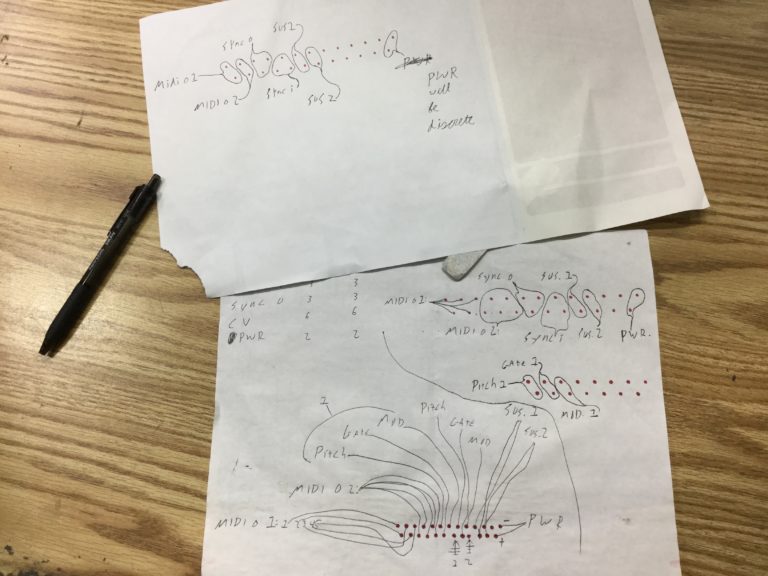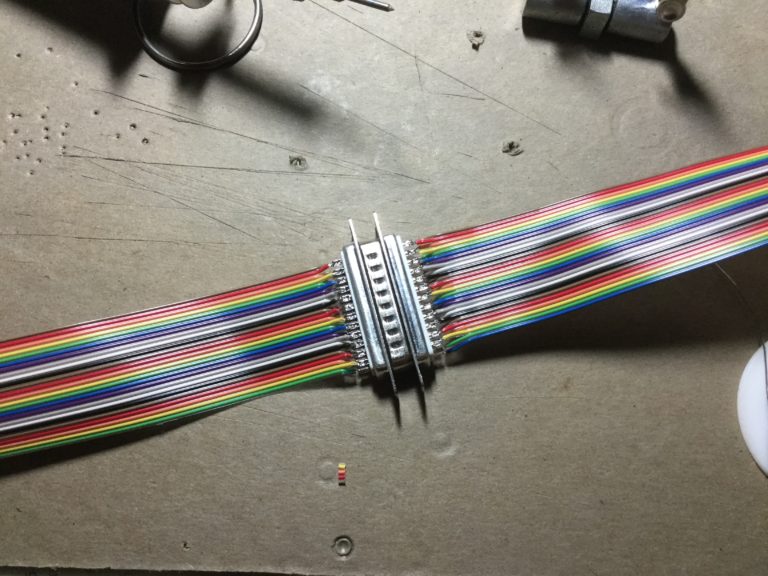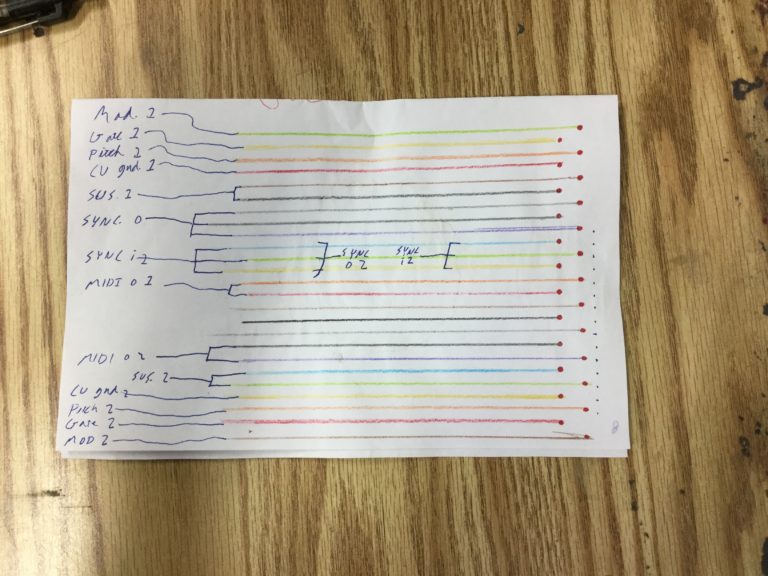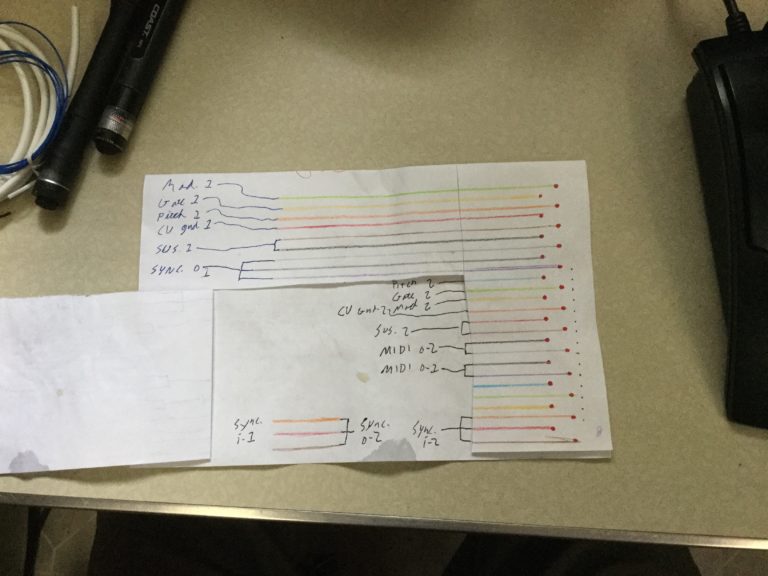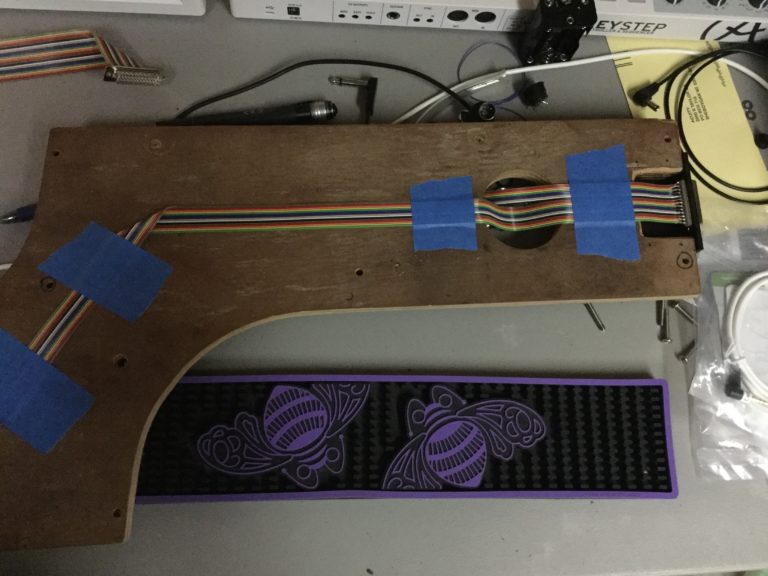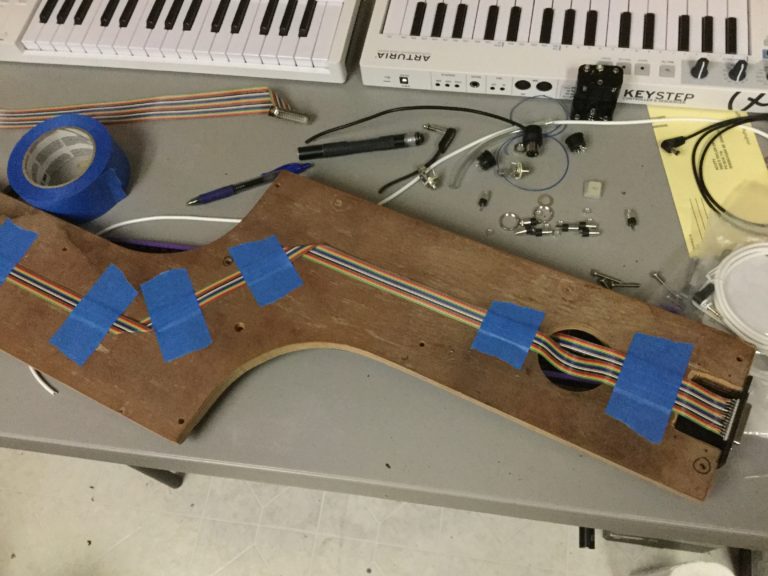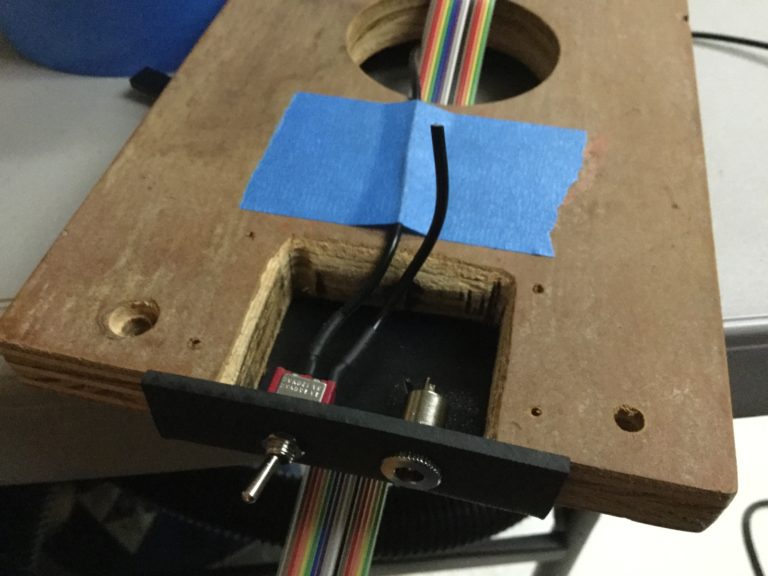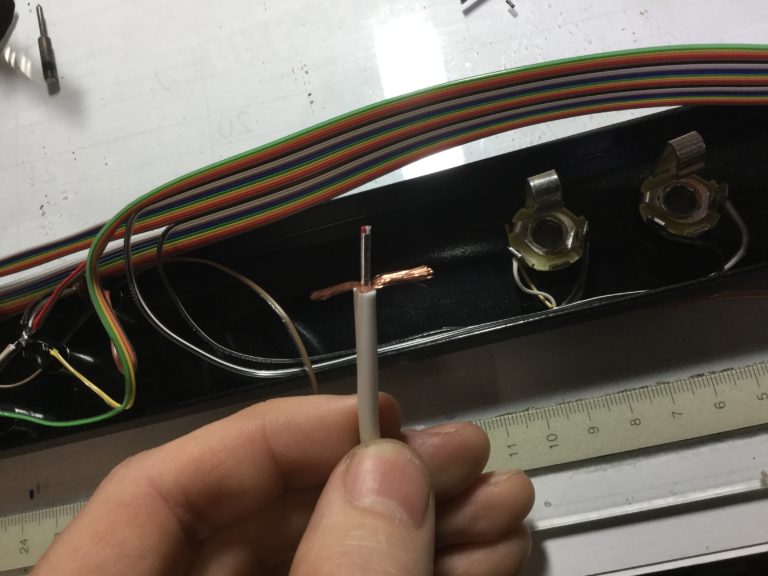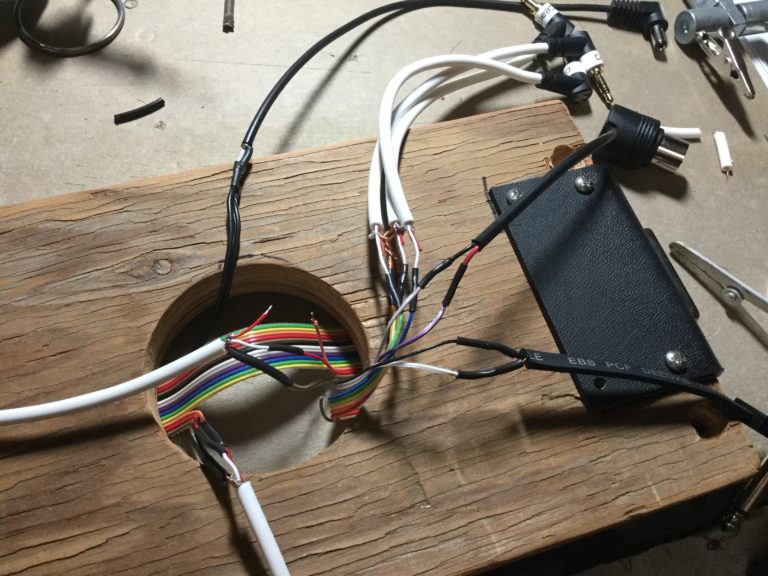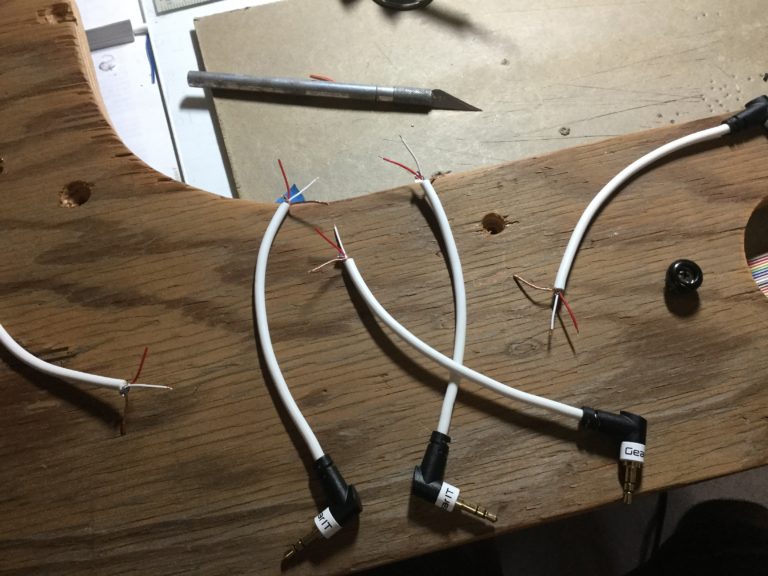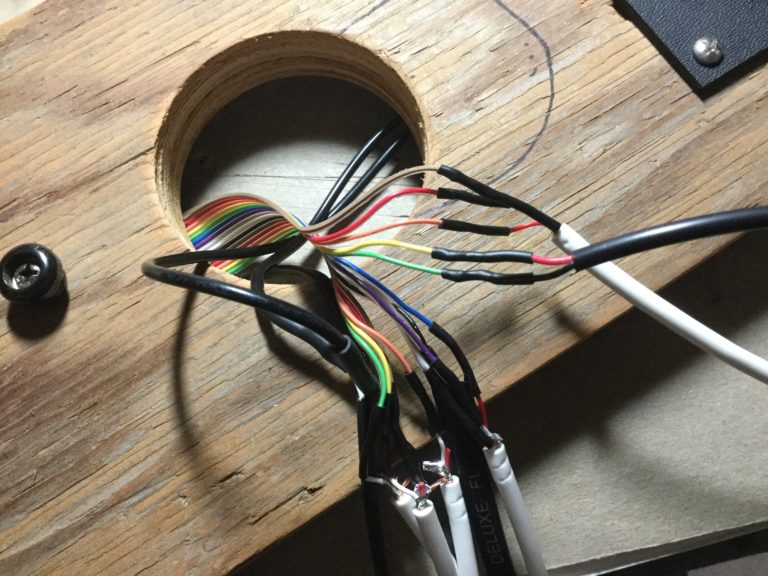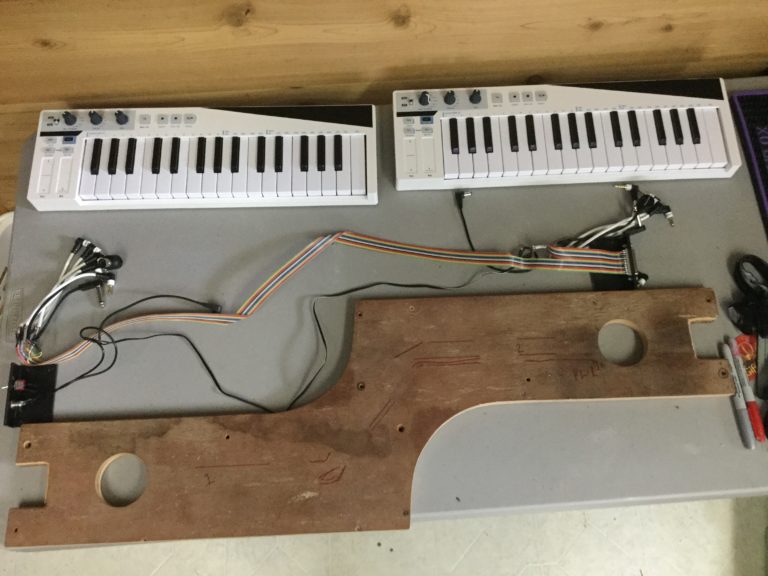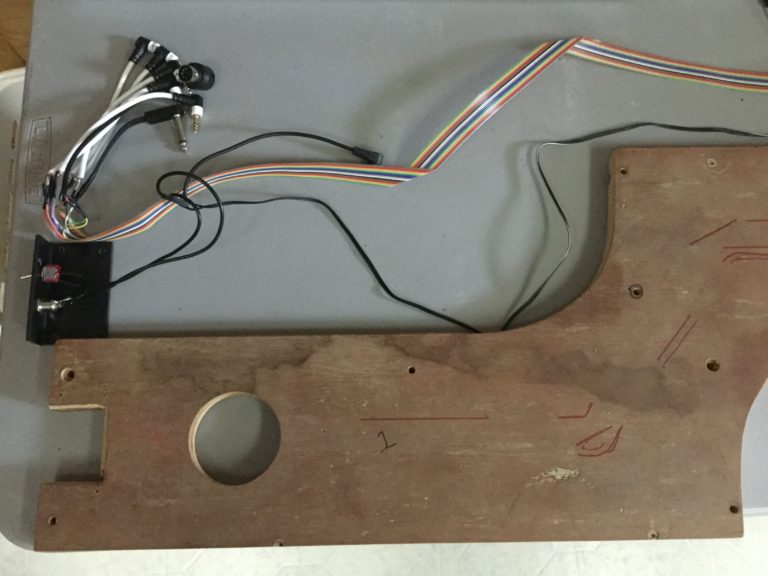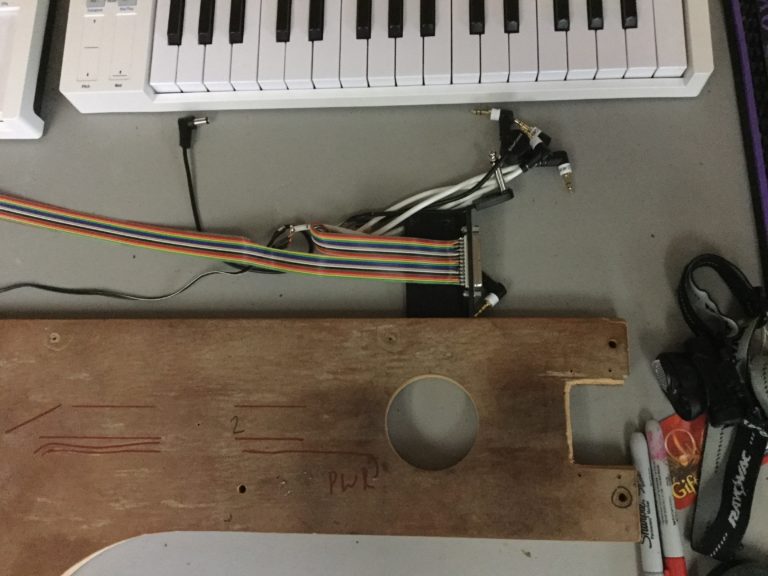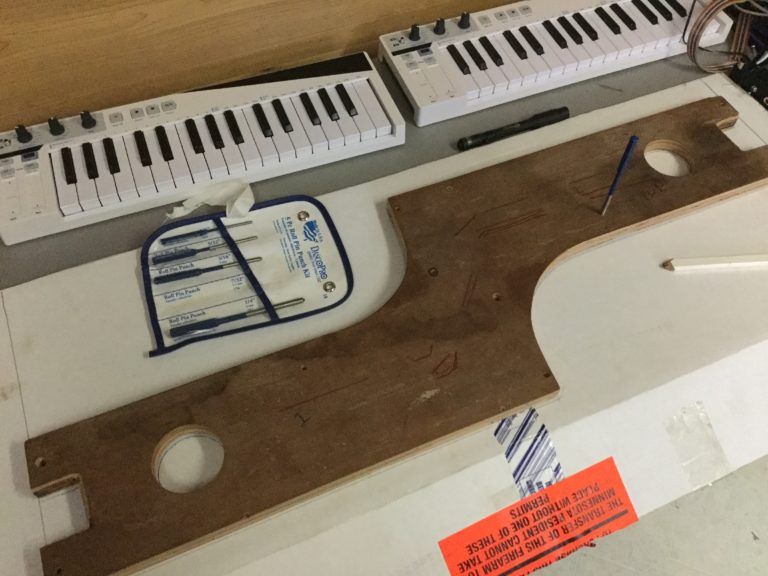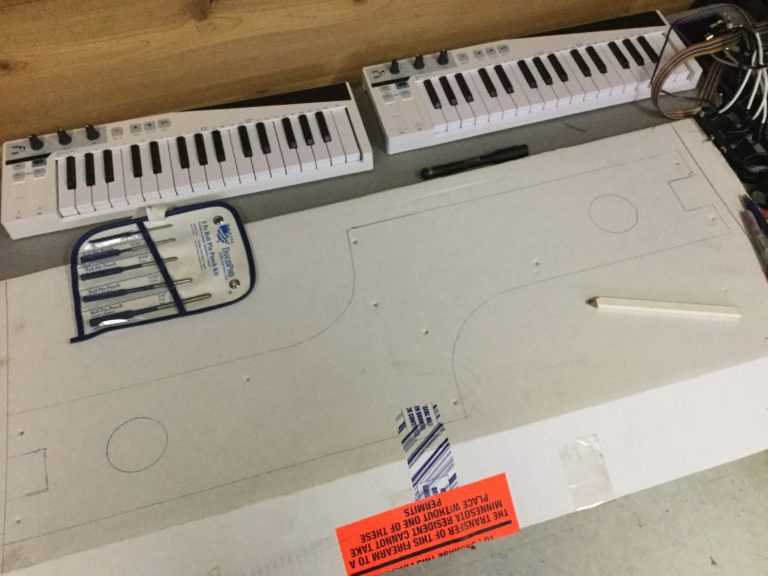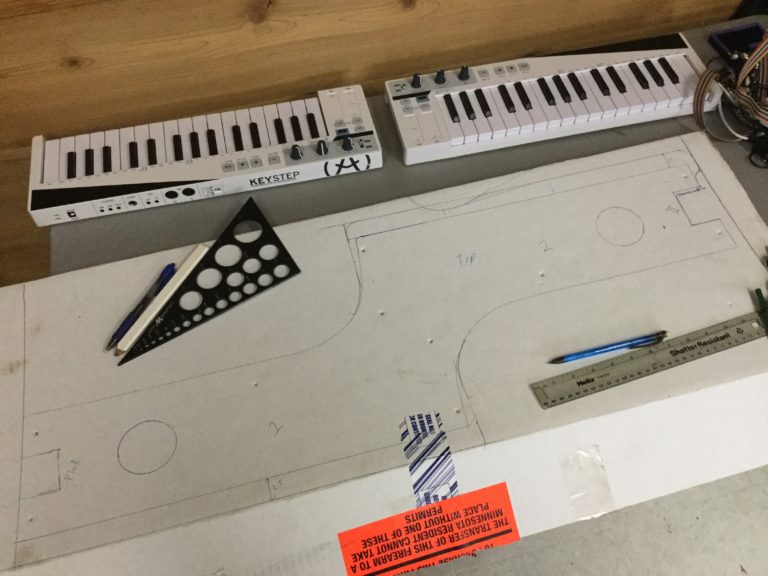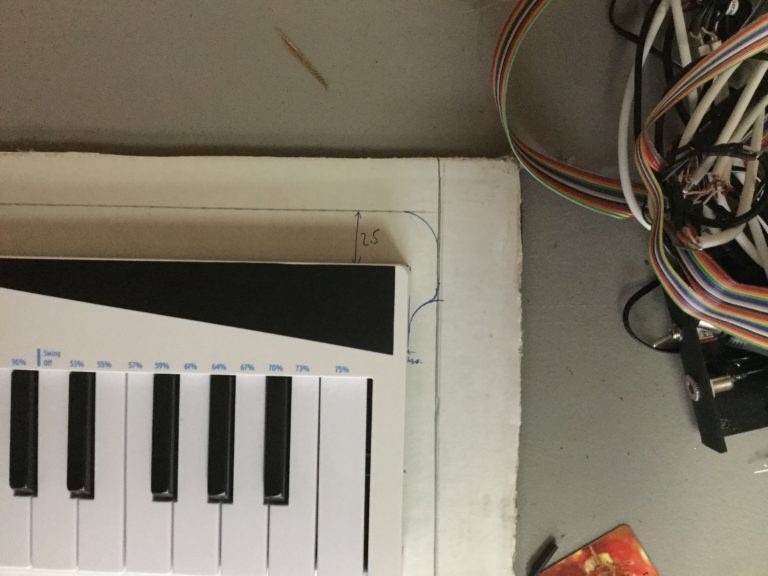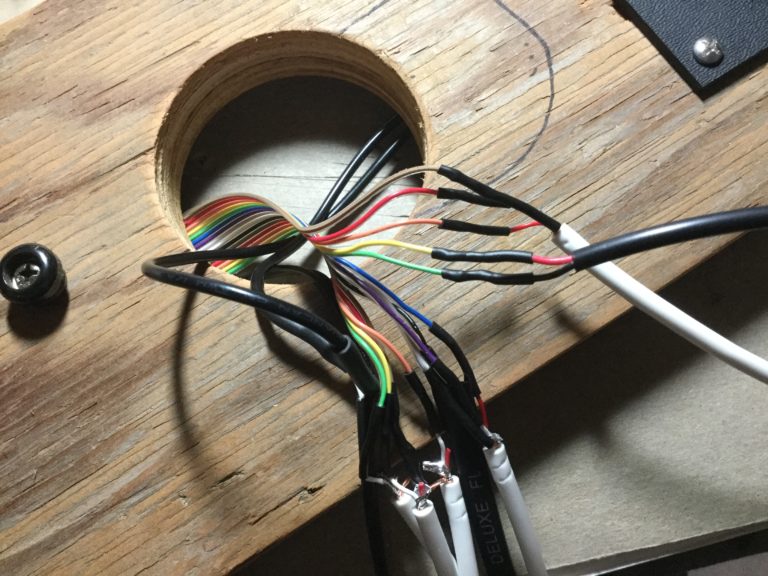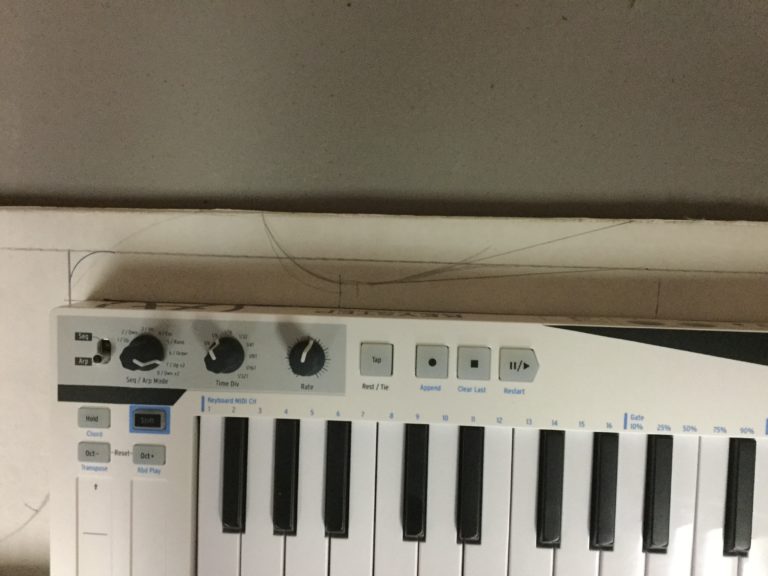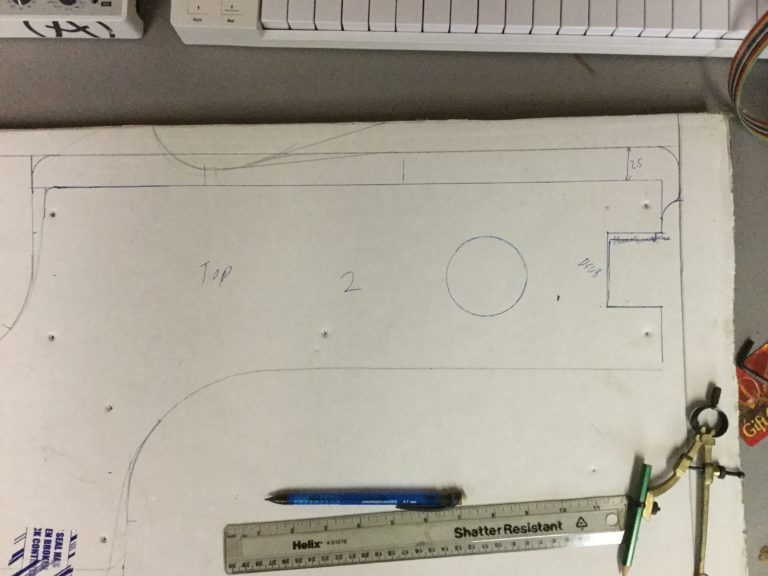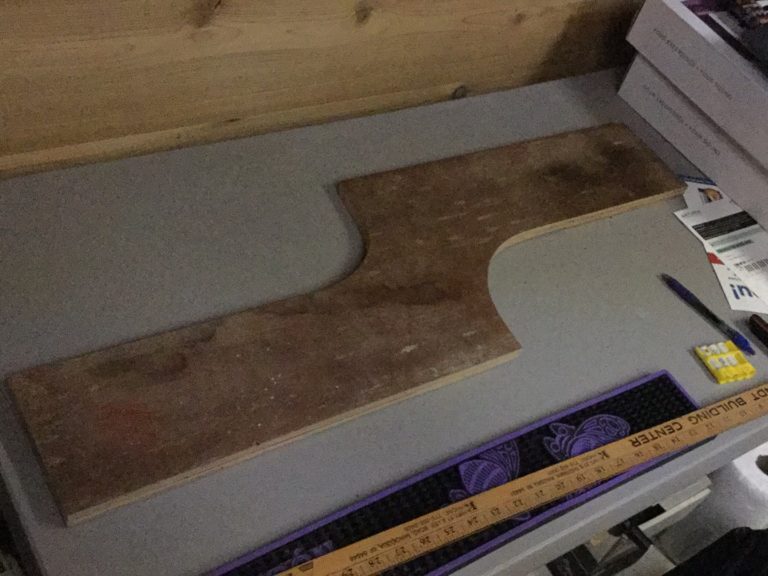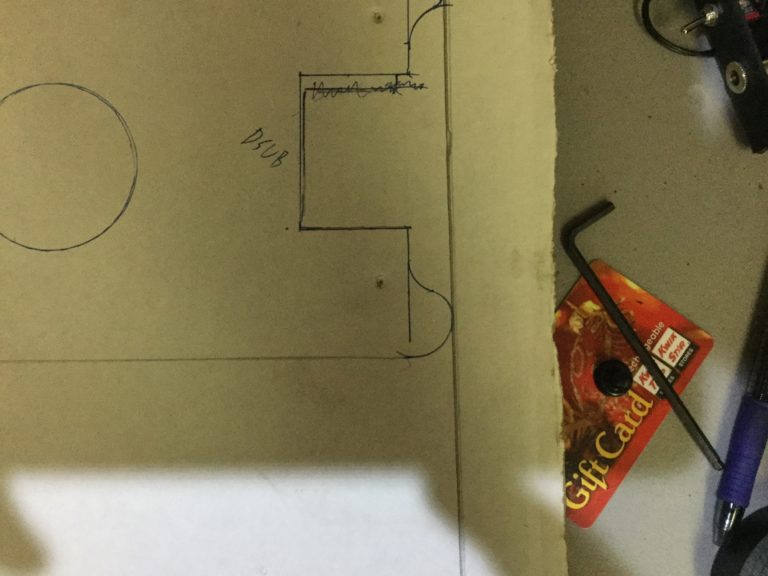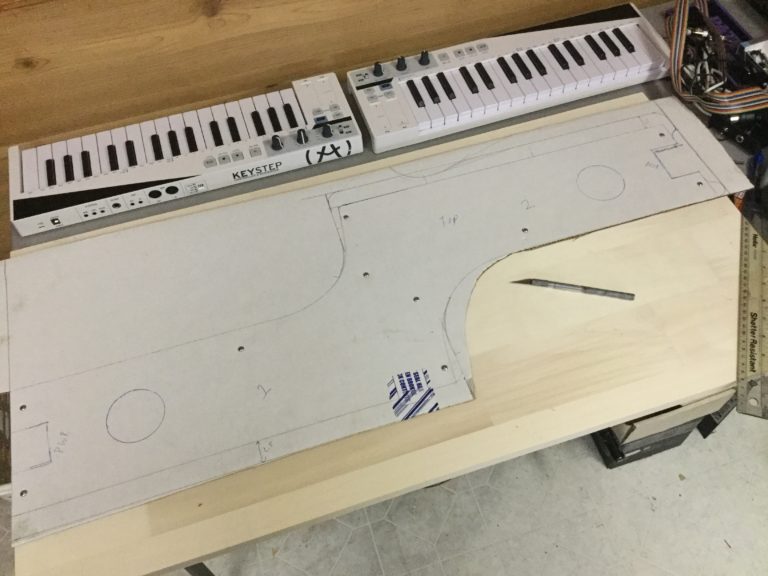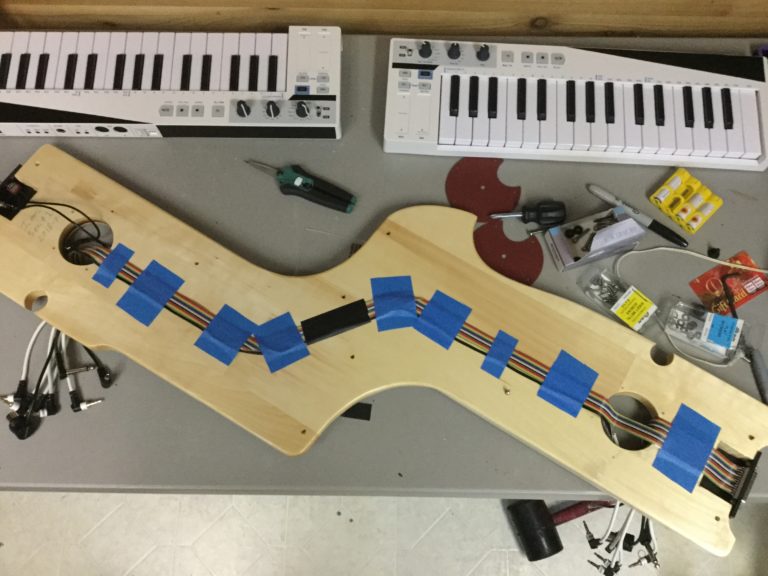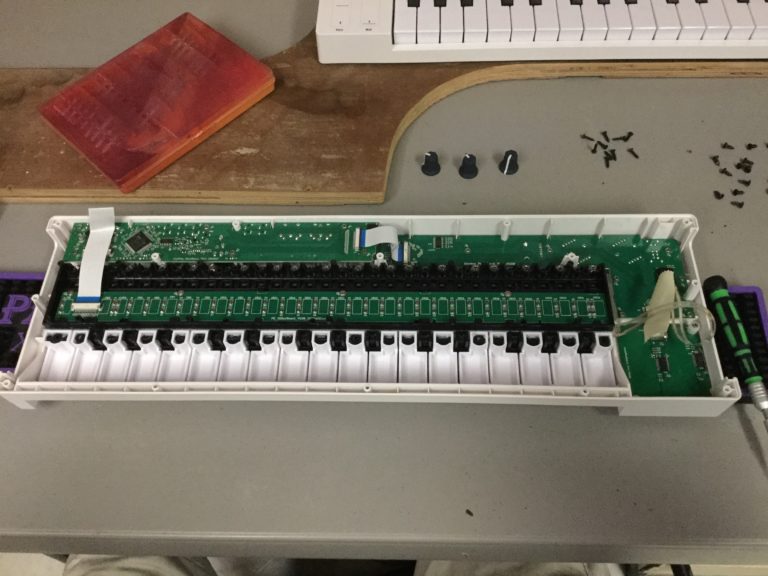The Pinocchio Project
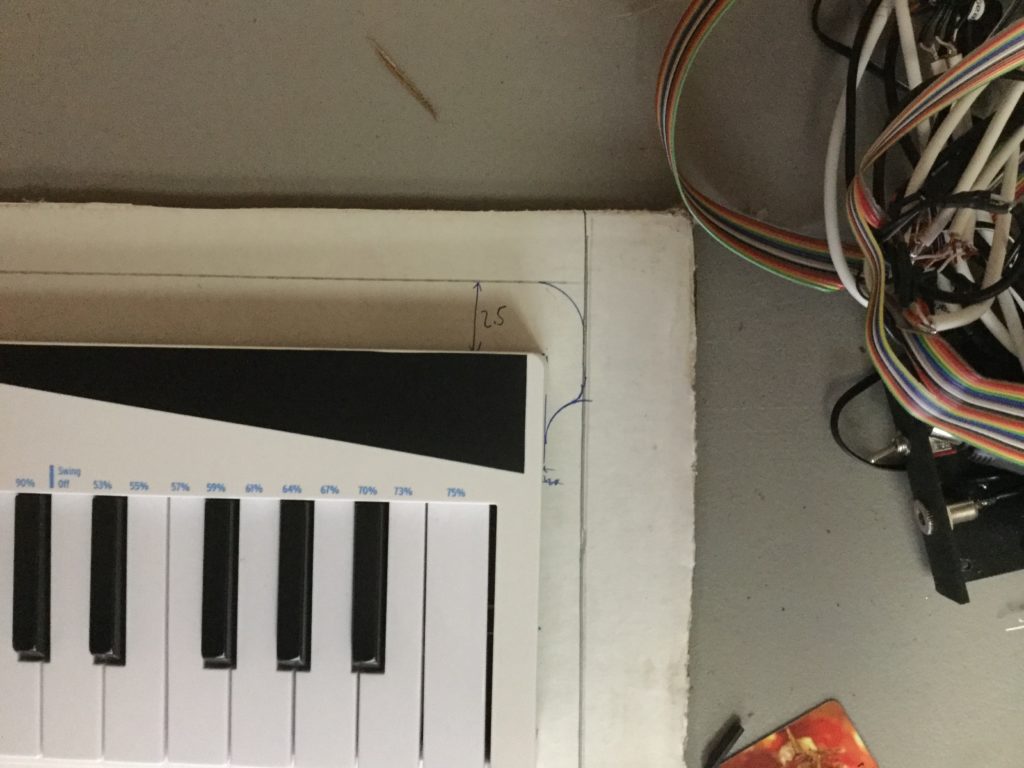
“I thought I would make a beautiful wooden puppet; but a wonderful puppet… With this puppet I would travel about the world to earn a piece of bread and a glass of wine. What do you think of it?”
-Excerpt from “Pinocchio” by Carlo Collodi.
Design and Construction
This is an instrument of my own design and conception, as far as I know it is the only one of it’s layout. It is certainly one of the more ambitious projects that I’ve undertaken.


Pinocchio is currently on it’s second chassis. The original was a crude test bed to work out any glaring issues with the system. The current chassis features a knee contour for seated playing, defensive shaping to protect the plugs and DSUB connector, and slightly more streamlined wiring than the original.
For the keyboards I used a pair of Arturia Keystep MIDI controllers, chosen for their capability, rugged build quality and affordable price.
All signals are output from Pinocchio using a single 25-pin DSUB cable which leads to a rackmount breakout panel or a portable breakout box. Power is delivered into the upper end of the instrument from 6 AA batteries mounted in a cage on the strap. The cage is situated behind my shoulder.



In some of the pictures you can see that the wiring is exposed on the back, I chose this method over a wire channel to retain the strength of the wooden chassis. Also I chose to use the existing plugs on the backs of the Keysteps rather than run wires into the bottom of the units and solder directly to the board contacts. This method is ugly, but will allow me to swap in a brand-new Keystep very quickly in the event of damage or malfunction. It’s literally “plug and play”.
Every output of each Keystep is transmitted to the breakout panel. Only the “MIDI in” functions are not used, as I foresaw no scenario where I would need them.
The “Sync out” of Keystep 2 (the Right-hand Keystep) is daisy-chained into the “Sync in” of Keystep 1. This allows me the choice of slaving the clock of Keystep 1 to the sequencer of Keystep 2, or having it independent by adjusting the dipswitches on Keystep 1.
The “Sync out” of Keystep 1 is sent to the breakout panel, and the “Sync in” of the breakout panel is received by Keystep 2.
The MIDI send of each Keystep is independent from the other, which allows for the greatest possibility of control over multiple synthesizers.
Here the breakout panel can be seen mounted in it’s rack below the red Behringer Neutron. Jacks from left to right: DSUB In, Sustain Pedal inputs for each respective Keystep, Control Voltage (CV) outputs (Pitch, Gate and Modulation respectively) for each Keystep, Sync In, Sync Out (partially obscured by cable), MIDI Out 1 (dust plug installed), MIDI Out 2.


Each MIDI jack also has a short MIDI cable extending from the rear of the jack to accommodate rackmount synths that have the MIDI input on the rear (as is the case with the System-1m). They are the white cables in the picture.
24 pins of the 25-pin DSUB cable are used to carry all the signals from Pinocchio to the breakout panel. Color-coded ribbon cable runs underneath the Keysteps and is used to distribute the appropriate signals to and from the DSUB connector on Pinocchio.
Here is a picture of the chassis with the Keysteps unmounted.
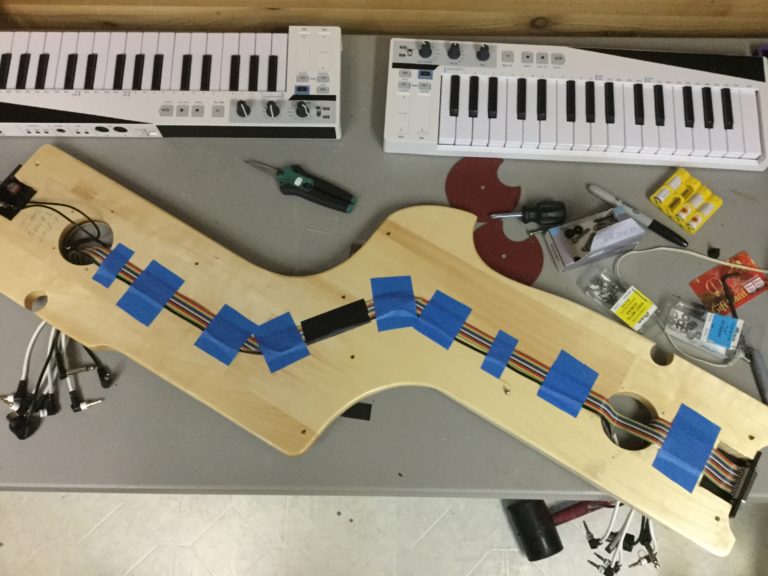
To fasten the Keysteps securely, I used five rivet nuts mounted in the steel chassis of each Keystep. Three of them can be seen in the construction pic below.
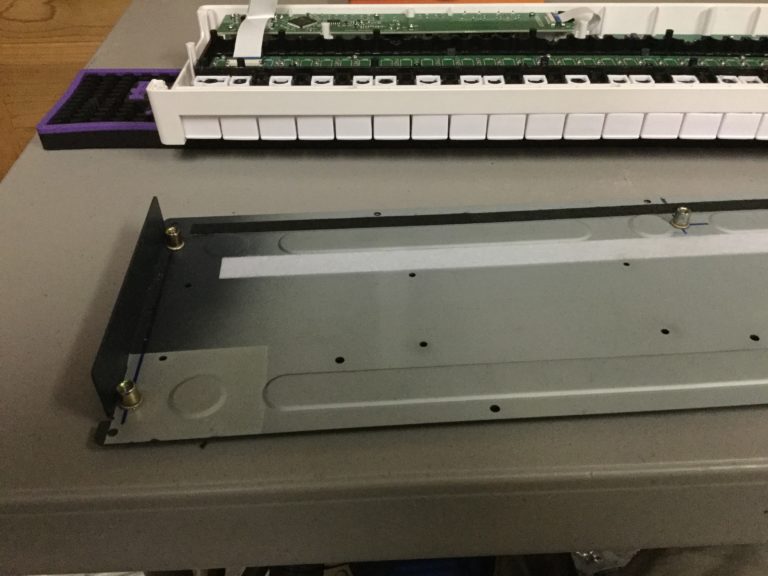
I would have probably been fine using only four but Arturia has seen fit to give the Keystep five rubber feet, so I decided to follow their lead and situate a fifth rivet nut underneath the middle F key. There is plenty of clearance to accommodate a nut and short screw even with the key depressed.
Here is the final pinout and construction notes I made for myself, to save a lot of multimeter time in case I need to service Pinocchio in the future. The colors correspond to the colors of the ribbon cable.
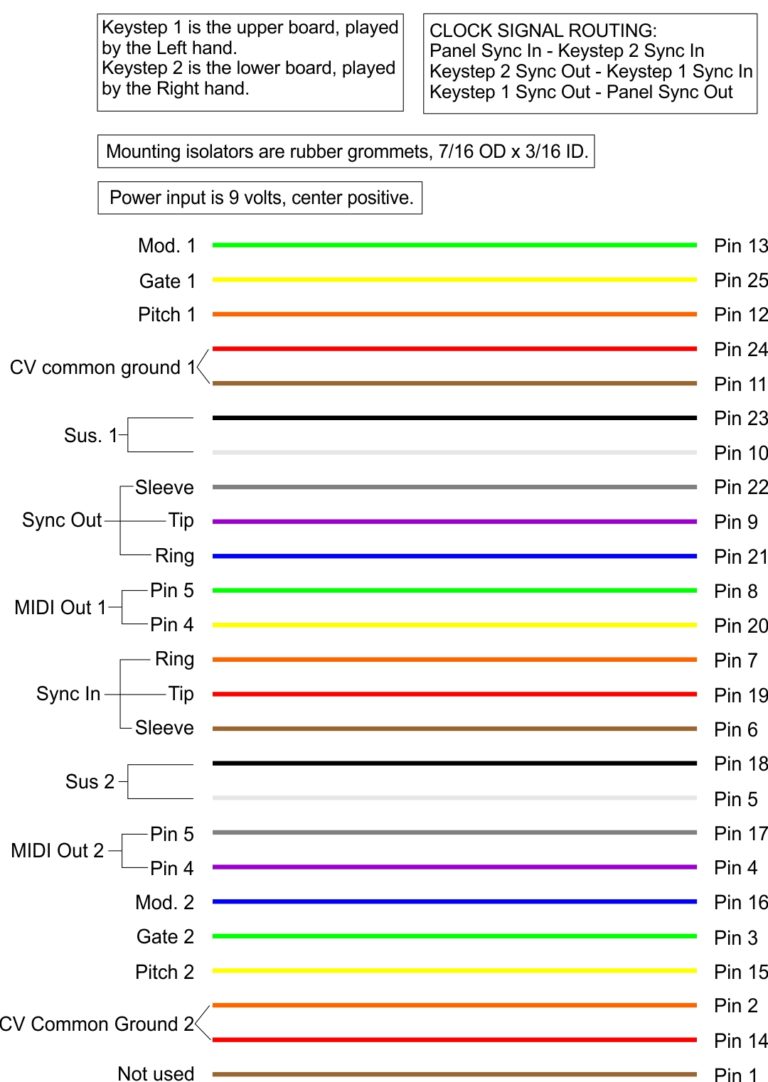
Control Possibilities
Each Keystep normally controls a separate synth module via MIDI. However, since each Keystep also outputs control voltage, there are interesting patch possibilities.
For example, the aftertouch on Keystep 1 is set to control the modulation on Synth 1. This frees up the modulation control on Keystep 1, which I can patch from the breakout panel into the “Pulse Width” parameter on Synth 2, thus allowing me to cross the controls over as I need them, to an extent.
There are also more complex possibilities which involve sending CV signals from the Pitch and Gate outputs to modify the sound in correspondence with the MIDI signals.
So that’s an overview of how Pinocchio is designed and built, if you have any questions or suggestions feel free to contact me. Otherwise you can click here to go to the Projects hub or here to return to the main page, where you can find some of the music I created with Pinocchio in the SoundCloud widget.